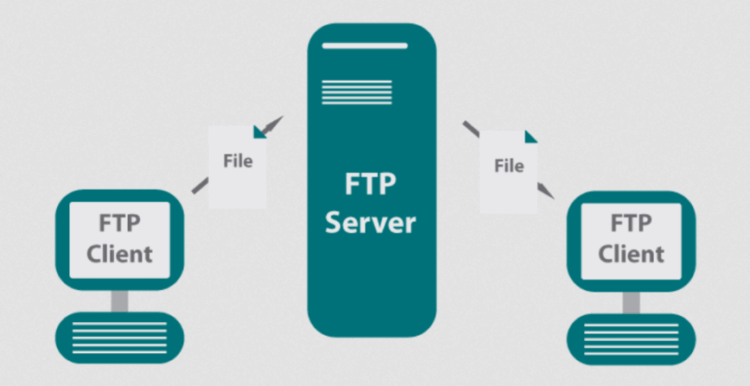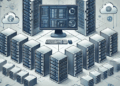When it comes to choosing the right control panel for hosting, the debate between CPanel and Plesk takes center stage. Dive into this comparison to uncover the key differences and find out which one reigns supreme.
Explore the user interfaces, features, security capabilities, customization options, performance tools, and more to make an informed decision for your hosting needs.
Introduction to CPanel and Plesk
CPanel and Plesk are two of the most popular control panels used for web hosting, each offering a range of features and functionalities to manage websites effectively.
CPanel
CPanel is a Linux-based control panel known for its user-friendly interface and robust features. It allows users to easily manage website files, databases, email accounts, security settings, and more. CPanel also offers a wide range of third-party integrations and plugins to enhance functionality.
Plesk
Plesk, on the other hand, is a multi-platform control panel that supports both Linux and Windows servers. It offers similar features to CPanel, including website management tools, email services, security options, and one-click installations of popular applications like WordPress.Both CPanel and Plesk have been in the market for many years and have gained a strong following among web hosting providers and users.
They continue to evolve with new updates and features to meet the changing needs of website owners and administrators.
User Interface and Ease of Use
When it comes to choosing a control panel for web hosting, the user interface and ease of use play a crucial role in the overall experience. Let's explore how CPanel and Plesk differ in terms of their user interfaces and usability.
User Interface of CPanel
CPanel is known for its user-friendly interface that provides a wide range of features and tools in a visually appealing layout. The dashboard is intuitive and easy to navigate, with icons and shortcuts for quick access to various functions. Users can easily manage their websites, domains, emails, databases, and more through the CPanel interface.
User Interface of Plesk
On the other hand, Plesk offers a clean and modern interface that is well-organized and user-friendly. The dashboard is customizable, allowing users to arrange widgets and tools based on their preferences. Plesk also provides a wide range of features for managing websites, domains, emails, and applications, all accessible through a single interface.
Comparison of Ease of Use
In terms of ease of use, both CPanel and Plesk offer intuitive interfaces that make it easy for users to manage their hosting accounts. However, some users may find CPanel to be more beginner-friendly due to its straightforward layout and prominent icons.
On the other hand, Plesk's customizable dashboard may appeal to users who prefer a more personalized experience.Overall, both CPanel and Plesk excel in providing user-friendly interfaces that cater to the needs of different users. The choice between the two ultimately comes down to personal preference and specific hosting requirements.
Features and Functionality
When it comes to choosing a control panel for hosting, the features and functionality play a crucial role in making the decision. Let's take a closer look at the core features of CPanel and Plesk to help you determine which one might be the best fit for your hosting needs.
Core Features of CPanel
- Intuitive File Management: CPanel offers a user-friendly file manager that allows you to easily upload, download, and organize files on your server.
- One-Click Installs: CPanel provides access to Softaculous, a tool that enables one-click installation of popular applications like WordPress, Joomla, and Magento.
- Email Management: With CPanel, you can create and manage email accounts, set up email forwarding, autoresponders, and spam filters.
- Security Features: CPanel includes tools like SSL/TLS manager, IP blocker, and hotlink protection to enhance the security of your website.
Core Features of Plesk
- WordPress Toolkit: Plesk comes with a WordPress Toolkit that simplifies the management of multiple WordPress sites, including updates, backups, and security.
- Docker Support: Plesk offers Docker integration, allowing you to easily deploy and manage Docker containers directly from the control panel.
- Git Integration: Plesk integrates with Git, making it easier for developers to manage version control and deployment of their projects.
- Server Health Monitoring: Plesk provides server health monitoring tools to help you keep track of the performance and resource usage of your server.
Unique Functionalities of CPanel and Plesk
- CPanel:One unique functionality of CPanel is the ability to create custom hosting packages, allowing you to tailor resources and features for different clients or websites.
- Plesk:Plesk stands out with its multi-server management capabilities, enabling you to manage multiple servers from a single interface, making it ideal for resellers or agencies managing multiple client websites
.
Security Capabilities
When it comes to choosing a control panel for hosting, security is a critical factor to consider. Let's delve into the security features offered by CPanel and Plesk to help you make an informed decision.
CPanel Security Features
- CPanel offers a variety of security features such as SSL/TLS encryption, IP address denials, two-factor authentication, and access control through IP blockers.
- The built-in virus scanner in CPanel helps to detect and remove malware from your website, ensuring a secure hosting environment.
- CPanel also provides regular security updates to patch any vulnerabilities and protect against potential threats.
Plesk Security Features
- Plesk also offers robust security features including firewall management, SSL certificate management, and automatic security updates.
- Plesk's Security Core extension helps to protect against DDoS attacks, brute force attacks, and other malicious activities.
- Additionally, Plesk provides security extensions like ImunifyAV and Fail2Ban to enhance the overall security of your hosting environment.
Comparison of Security Capabilities
| Feature |
CPanel |
Plesk |
| SSL/TLS Encryption |
✔️ |
✔️ |
| Firewall Management |
❌ |
✔️ |
| Malware Detection |
✔️ |
✔️ |
| Two-Factor Authentication |
✔️ |
❌ |
Customization and Integration
When it comes to customization and integration, both CPanel and Plesk offer a variety of options to cater to the specific needs of users. Let's explore the customization capabilities and integration features of each control panel.
Customization in CPanel
CPanel provides a highly customizable interface, allowing users to personalize their dashboard with shortcuts, rearrange modules, and even create custom themes. Users can also add or remove features based on their requirements, making it easy to tailor the control panel to their preferences.
Customization in Plesk
Similarly, Plesk also offers a range of customization options for users. From changing the layout of the dashboard to selecting specific tools and features to display, Plesk allows users to create a personalized experience. Users can also add extensions and plugins to enhance functionality and meet their unique hosting needs.
Integration with other tools and services
Both CPanel and Plesk are known for their seamless integration with a wide range of tools and services. Whether it's integrating with popular CMS platforms like WordPress or connecting to third-party applications for enhanced functionality, both control panels make it easy to work with other tools.In addition, CPanel and Plesk support integration with various email services, domain registrars, and security solutions, ensuring users have the flexibility to connect with the services they prefer.
This level of integration makes it convenient for users to manage all aspects of their hosting environment from a single control panel.Overall, both CPanel and Plesk offer robust customization options and seamless integration capabilities, allowing users to create a tailored hosting experience that meets their specific requirements.
Performance and Resource Management
When it comes to choosing a control panel for hosting, performance optimization and resource management are crucial aspects to consider. Let's delve into the performance optimization tools and resource management features of both CPanel and Plesk.
Performance Optimization Tools in CPanel
CPanel comes equipped with various performance optimization tools to help enhance the speed and efficiency of websites. Some of the key tools offered by CPanel include:
- Apache web server optimization
- PHP-FPM configuration for improved PHP performance
- MySQL/MariaDB optimization options
- Cloudflare integration for content delivery network (CDN) support
Performance Optimization Tools in Plesk
Plesk also offers a range of performance optimization tools to boost website performance. Some of the notable optimization tools in Plesk include:
- Nginx caching for faster content delivery
- PHP opcode caching with OPCache or APCu
- Database server tuning for MySQL or MariaDB
- Integration with CDN providers like Cloudflare or Amazon CloudFront
Resource Management Features in CPanel and Plesk
Both CPanel and Plesk provide resource management features to help users effectively manage their server resources. These features include:
| Resource Management Features |
CPanel |
Plesk |
| Resource Usage Monitoring |
CPanel offers detailed resource usage statistics to monitor CPU, memory, and disk usage. |
Plesk provides resource usage reports to track server performance and identify any resource bottlenecks. |
| Resource Allocation |
Users can allocate resources such as CPU cores, RAM, and disk space to specific accounts in CPanel. |
Plesk allows users to set resource limits for individual domains or subscriptions to prevent resource abuse. |
| Automatic Resource Scaling |
CPanel supports CloudLinux for automated resource scaling and isolation of accounts to prevent one user from affecting others. |
Plesk also offers automatic resource scaling through extensions like Docker for efficient resource allocation. |
Ultimate Conclusion
In conclusion, whether you lean towards CPanel or Plesk, both control panels offer unique strengths to enhance your hosting experience. Choose wisely based on your specific requirements and watch your website thrive in the online world.
Commonly Asked Questions
Which control panel is more user-friendly?
Both CPanel and Plesk have user-friendly interfaces, but some users find CPanel easier to navigate due to its popularity and widespread use.
Are there any notable security differences between CPanel and Plesk?
While both offer robust security features, CPanel is known for its regular updates and patches, making it slightly more secure in some users' eyes.
Can CPanel and Plesk be integrated with third-party tools?
Yes, both control panels support integration with various third-party tools and services, providing flexibility and customization options for users.