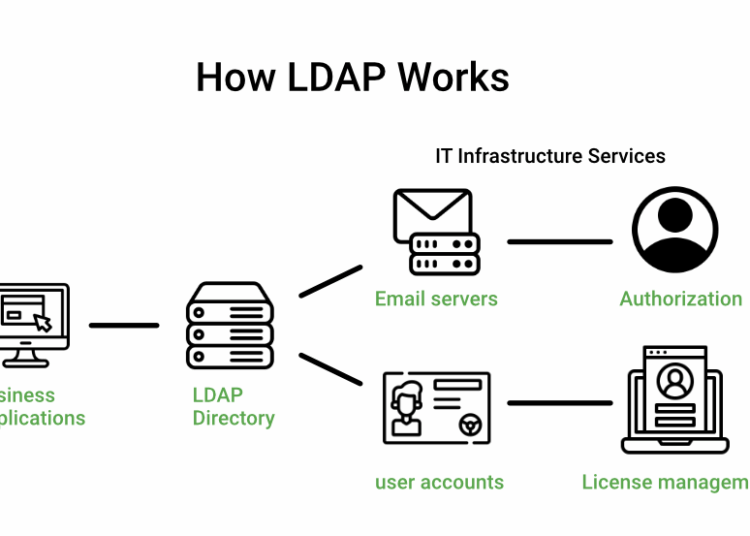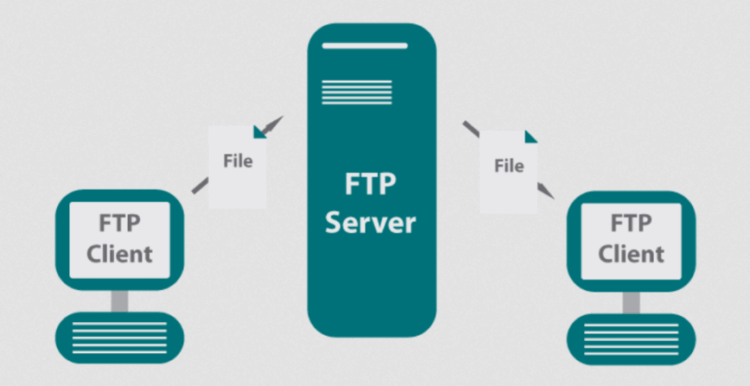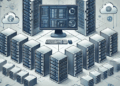Delve into the intricate realm of LDAP servers where information flows seamlessly and security is paramount. This topic sheds light on the backbone of modern IT infrastructures, offering a glimpse into the inner workings of LDAP servers.
As we navigate through the details of LDAP servers, we uncover the key aspects that make them indispensable in today's digital landscape.
Overview of LDAP Server
An LDAP server, or Lightweight Directory Access Protocol server, is a type of software that stores and organizes information in a directory. Its primary function is to provide a centralized location for storing user accounts, passwords, group memberships, and other network configuration data.Types of Information Stored
LDAP servers can store a wide range of information, including:- User account details such as usernames, passwords, and email addresses.
- Group information for managing permissions and access control.
- Network configuration data like IP addresses and domain information.
- Security certificates and public key infrastructure (PKI) information.
Importance in IT Infrastructures
LDAP servers play a crucial role in modern IT infrastructures by:- Centralizing user authentication and authorization, making it easier to manage access control across multiple systems.
- Providing a standardized protocol for accessing and updating directory information, ensuring interoperability between different software and systems.
- Improving security by enforcing consistent password policies and encryption standards.
- Streamlining IT operations by reducing the need for manual user account management and configuration changes.
Setting up an LDAP Server
Setting up an LDAP server involves several key steps to ensure the proper configuration and security of the server.Installation and Configuration
- Install the LDAP server software on the designated server machine.
- Configure the basic settings such as domain name, base DN (Distinguished Name), and LDAP port number.
- Create the necessary schema and object classes for your LDAP directory structure.
- Set up the administrative credentials and access controls for managing the LDAP server.
Security Settings
- Enable encryption protocols like SSL/TLS to secure data transmission between LDAP clients and the server.
- Implement strong password policies to ensure the security of user credentials stored in the LDAP directory.
- Regularly update and patch the LDAP server software to address any security vulnerabilities.
- Monitor and log LDAP server activities to detect any suspicious behavior or unauthorized access attempts.
Optimizing Performance
- Index commonly searched attributes to improve search performance within the LDAP directory.
- Implement caching mechanisms to reduce the load on the LDAP server and speed up response times for client requests.
- Tune the LDAP server configuration parameters such as cache size, connection limits, and timeout settings for optimal performance.
- Regularly monitor server performance metrics and tune configuration settings based on usage patterns and resource utilization.
LDAP Server Configuration
Configuring an LDAP server involves selecting the right software, setting up user accounts and groups, and integrating with other systems like email servers.LDAP Server Software Options
When it comes to LDAP server software, there are several options available each with its own set of features and capabilities. Some popular LDAP server software includes:- OpenLDAP: an open-source implementation widely used for its flexibility and scalability.
- Microsoft Active Directory: a proprietary solution commonly used in Windows environments for centralized user management.
- Apache Directory Server: another open-source option that offers a user-friendly interface and strong security features.
Configuring User Accounts and Groups
Setting up user accounts and groups on an LDAP server involves creating entries for each user and assigning them to specific groups. This process can be done using LDAP administration tools or by manually editing the LDAP directory.Integrating with Other Systems
Integrating an LDAP server with other systems like email servers allows for centralized user authentication and management. To do this, you will need to configure the other systems to use the LDAP server as a source of user information.LDAP Server Maintenance
Proper maintenance of an LDAP server is crucial to ensure smooth operation and data integrity. This involves monitoring performance, addressing common issues, and implementing backup and recovery strategies.Monitoring Performance
- Regularly monitor server resources such as CPU usage, memory consumption, and disk space to ensure optimal performance.
- Set up alerts for critical metrics to proactively identify and address any performance issues.
- Utilize monitoring tools like Nagios, Zabbix, or Prometheus to track LDAP server performance metrics.
Common Issues
- Authentication failures due to incorrect credentials or misconfigured settings.
- Replication issues causing data inconsistencies across LDAP servers.
- SSL/TLS certificate expiration leading to security vulnerabilities.
Backup and Recovery Strategies
- Regularly back up LDAP server data to prevent data loss in case of hardware failure or accidental deletion.
- Implement a disaster recovery plan to quickly restore LDAP server data in case of a catastrophic event.
- Test backup and recovery procedures periodically to ensure they are effective and reliable.